As I waited anxiously this week for 8bitdo's retro receiver to arrive, I looked over at my old wireless solution for the NES; The Acclaim Wireless Nes Infrared Controller. The old controller still works decades later, but is hampered down by its infrared technology. The range is limited to a few feet, and even worse, line of sight between the controller and its huge sensor is a must for it to work at all.
8bitdo has answered the call with its Retro Receiver adapter. This modern take on wireless uses modern bluetooth technology. The adapter itself is about the size of the average adult thumb, and powered directly from the NES port itself. No controllers come with the $20 adapter, but it does work with all of 8bitdo's controllers and joysticks in addition to the Wiimote, Wii U pro controller, PS3, & PS4 controllers. The contents of the box are sparse, and only contain the adapter, a usb cable for connecting to your PC/Mac, and what can loosely be called "instructions".
System Compatibility
- Original NES (all models)
- Analogue Nt
- All systems with an NES-style controller port
Controller Compatibility
- All 8Bitdo controllers & arcade sticks
- PS3, PS4
- Wii Mote, Wii U Pro
Special Features
- Additional buttons mapped to turbo on all controllers
- Compatible with two-four Retro Receivers for multiplayer player games
- All 8Bitdo controllers are compatible with Mac/PC, iOS, Android and many next gen systems
Connectivity
- Bluetooth 2.1+EDR, Class 2
- 2.402Ghz~2.48Ghz
Power
- DC Power supply 5V, 100mA(powers directly from the NES controller port)
Pairing with 8bitdo's native controllers is a breeze. You turn on the controller, turn on your NES with the receiver in it, wait for them to detect (sometimes it's instant, other times it takes a few seconds) and then you start playing. Lag time is almost non-existent. I tested the adapter paired with the NES30 and the PS4 controller on both my CRT and LED televisions with the following games and experienced no lag:
- Ninja Gaiden 2
- Megaman 2
- Super Mario 3
- Castlevania 3
- Haunted Halloween '85
- Contra
With lag, all of the games above can easily go from fun to frustrating and near unplayable. I'm pleased that this was not the case with 8Bitdo's adapter. My test setup also involved an original top-loader NES as well as Retro-bit's Super Retro Trio. Other than the issue that the Trio cannot play Castlevania 3, all other testing was identical on both machines. I also have a Retron 5, but have not tested it on that machine due to the fact that 8bitdo's controllers already have native support for it. However, if enough comments are left asking to test it with the Retron 5 and the PS4 controller, I will oblige.
Controller mapping for 8bitdo's controllers are less intuitive than the mapping for Playstation controllers despite having nearly identical layouts for some reason. At this time, the buttons cannot be remapped, but 8bitdo has said that they are "thinking about it" in their forums. Hopefully, they will decide to include a mapping option, or a secondary way to start the controller that has the alternate mapping for those with different preferences. Using the included micro-usb cable with your PC/Mac will allow you to pair your controllers using Xinput. Depending on the layout and amount of buttons on your controller, it should map itself nearly identical to an Xbox 360 controller. Most modern PC/Mac games will "see" your controller as a 360 controller, and automatically configure themselves for that layout. This is an unexpected bonus that 8bitdo did not have to provide, but welcome nonetheless. The only issue is a superficial one. The dongle looks strange hanging off your computer with the NES plug facing outwards.
Overall, my connection was rock-solid, never dropping from anywhere within the same room. The controller diversity provided, and the affordable price make this an easy item to recommend to any retro gamer!
*Update: 8bitdo has updated the controller mapping to mirror the PS4 layout. Details can be found here.*

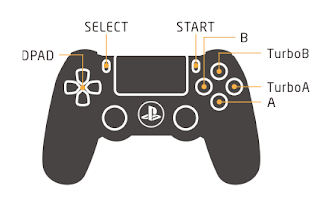
.gif&container=blogger&gadget=a&rewriteMime=image/*)
Comments
Post a Comment