Having recently cut the cable TV cord in my household, I have found that there are quite a few services that are battling for the attention of your living room. Some of those are well known names like Netflix, Amazon, and Hulu Plus. Other services like HBO GO, Fox Now, and Aereo are more specialized services in that they require more than just an internet connection to work. HBO Go and Fox Now for example need a participating cable subscription in order to sign up. Aereo needs for you to live in the area where you sign up for service and they do verify by your zip code on your credit/debit card. So what do you get for your $8 a month?
Signing up with Aereo is a breeze. You simply go on their website and choose from one of the available plans. Either $8 or $12 depending on how many simultaneous streams you would like. With the paid service, you also receive 20 hours of DVR recording and time shift capabilities. The service is very flexible in that you can access it through your web browser, Private Roku channel, or android app. For iOS users, you can access their web app through Safari to view live TV. There is a limit of 5 devices that you can have registered and if you sign on with a 6th device then you must remove an device from your settings. This should not be an issue for most people except that sometimes Aereo will make you register the same browser more than once.
The first thing that most people will look forward to seeing is the picture quality. If you compare it to over the air HDTV or digital cable then I would rate Aereo in this order:
- Over the Air HDTV
- Digital Cable
- Aereo
- Analog service
On all devices that I tried the service on, picture quality was acceptable in HD for standard TV shows such as dramas, comedies, court shows, etc. However, even on a fast cable connection (and alternately an LTE connection) there is an issue with the frame rate which is noticeably lower than either OTA or Cable service. This is an issue for fast moving broadcasts such as sports or action movies since the action will not look smooth nor pleasing to the eye. Sadly, there is also an issue of buffering on this service which grinds your TV watching to a halt although you do get an "auto" option that degrades/upgrades video quality in real time depending on your connection. It does reduce the buffering somewhat but does not remove it altogether. I found the sound quality to be adequate for TV watching and very loud. For example it is much louder than my cable or OTA service. If you have listened to high quality Youtube videos on 480p, then that is what Aereo sounds like.
Aereo does have most of your local over the air stations if you live within their footprint meaning that CBS, ABC, NBC, CW, ION, BOUNCE, and so forth work out of the box. Unfortunately, unlike an HDTV antenna, Aereo does not provide their sub channels. For example Aereo will only give you channel 4 (NBC in NYC) while an OTA antenna will give you 4.1 and 4.2. In many cases the sub-channels provide entirely different content than their parent channel so if you like channel 5.2 for example then Aereo is not the service for you. For most people, Cable also does not provide these sub-channels either so they may not be familiar with them.
 |
| Aereo's web based channel guide |
On the positive side for Aereo is that due to the mobility of Android and iOS, so is your service. If you are waiting for the bus in the city and have a decent connection, launch the app and catch up on your DVR'd "Dr. Oz" shows. On a mobile screen the picture and sound quality aren't as demanding as a 50 inch TV screen and are perfectly acceptable. Adding to that is that as long as you meet the bandwidth and geographical requirements, you do get your local channels automatically. With an HD antenna, you may have to re-position your antenna depending on your distance and direction from a broadcasting tower and you may not get all of your available channels in your area depending on your location or environment.
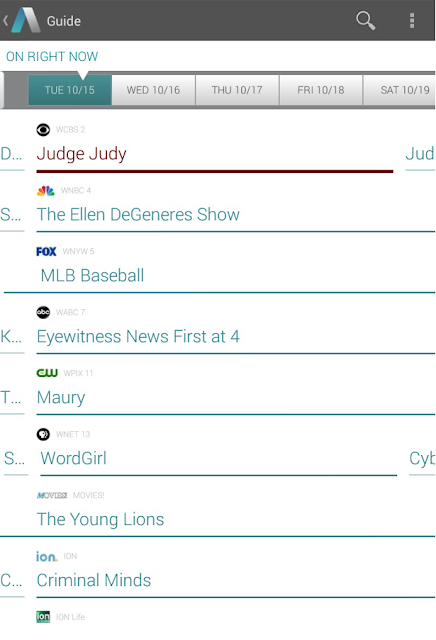 |
| Aereo on Android |
Overall, if you have a Roku box and very poor OTA reception then you can use the Roku as a makeshift cable box of sorts. To cable cutters, I would advice to invest in a quality OTA antenna and try services such as Netflix and Amazon prime that are the same monthly price. At present there are 9 cities supported as per their website with more to come soon. Aereo does have a free 30 day trial so those curious to try out their service can do so without much risk. Unfortunately there is currently an ongoing court battle with content providers and Aereo due to the legality of the service. Currently, Aereo has won their battles but they are still not safe from litigation and if they lose any of their court cases then some or all channels may have to be removed from their streaming service. This is just another thing to keep in mind.
In the meanwhile, enjoy your streaming options and if you have experience or questions, please leave them in the comments section.
Source: Aereo
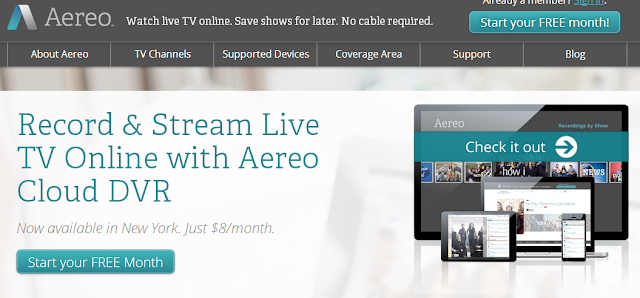
Comments
Post a Comment